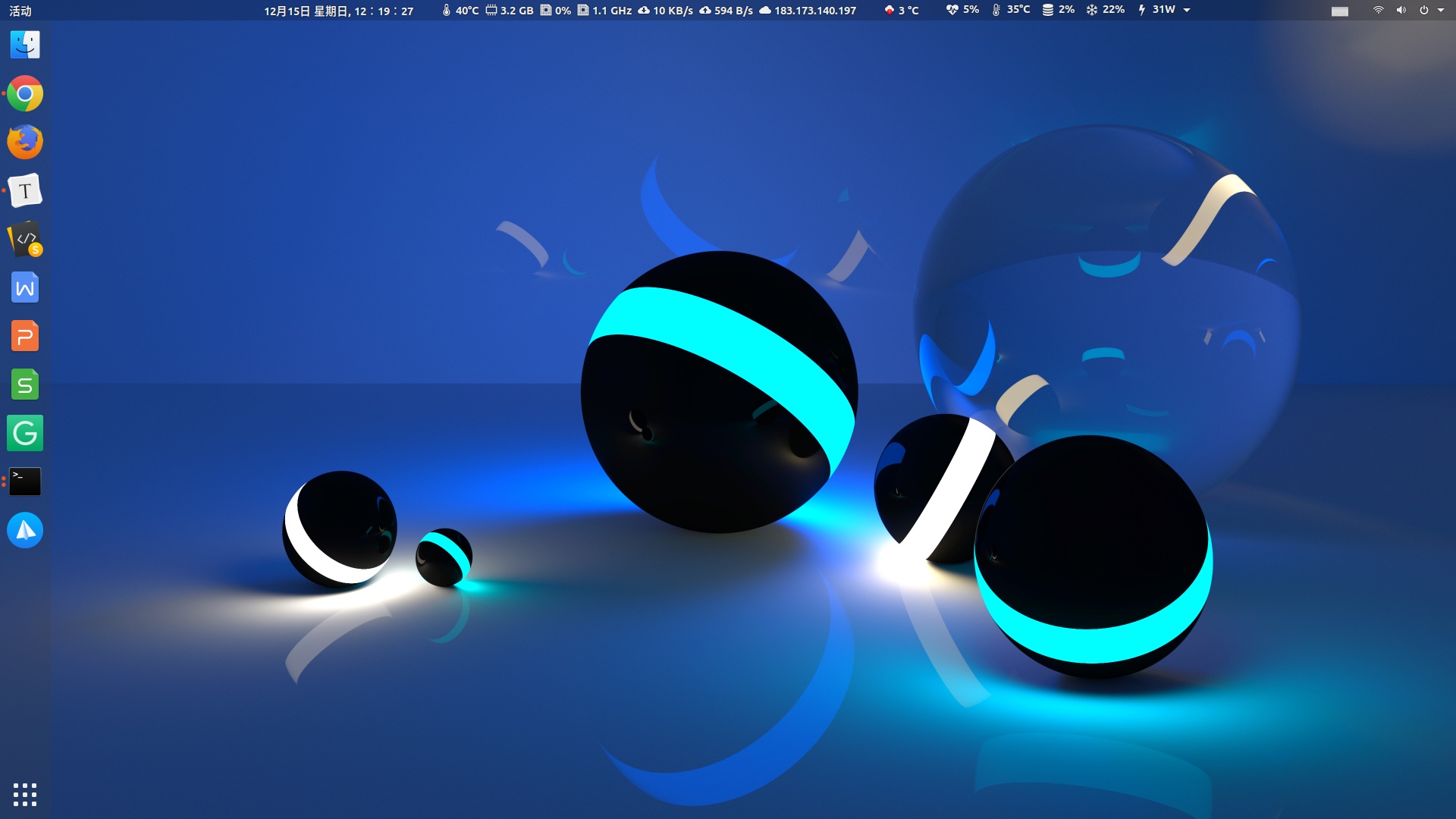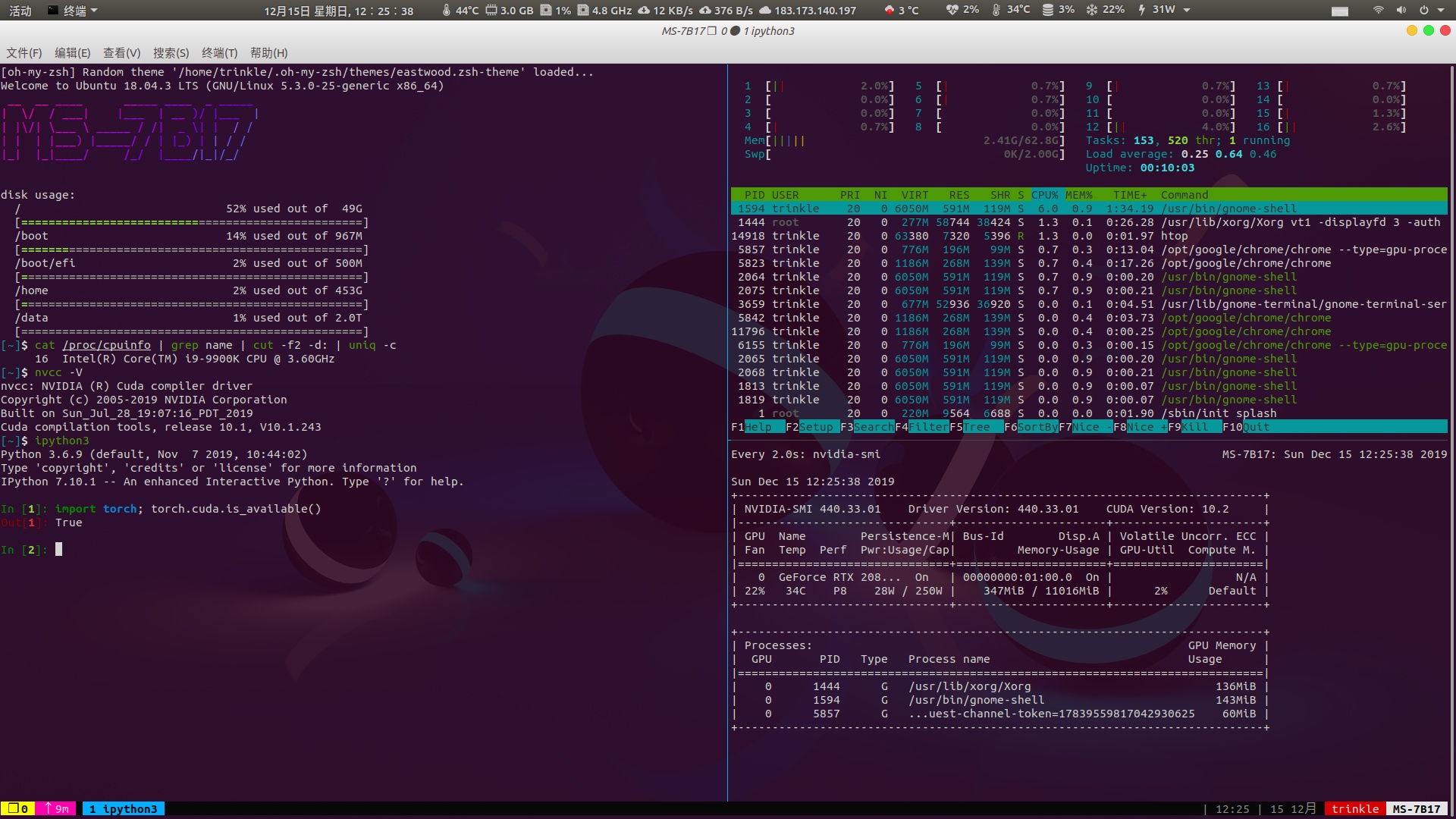配置清单
主板:Z390
CPU:i9-9900K
GPU:RTX2080Ti
内存条:16G×4
固态:512G
机械:2T
以及剩下水冷、电源、机箱之类的
装机
- 先插内存条到主板上
- 装固态到主板上
- 装CPU
- 固定主板到机箱上,先弄好IO口然后再固定
- 装水冷,先把散热片固定好,然后把背板固定住,涂胶,按上去
- 插线,RGB/sys fan/机箱线
- 固定机械硬盘位置
- 电源插线,同时插GPU的电源
- 固定GPU到主板
- 装上WiFi天线
- 插liveCD开机,按F11
分区
SSD:50G给/,1G给boot,256M给EFI,不要swap,剩下给/home
HDD:全部/data
注意不要连wifi,不然慢的要死……
配环境
-
修改
/etc/apt/sources.list为tuna镜像源,并添加deb http://developer.download.nvidia.com/compute/cuda/repos/ubuntu1804/x86_64/ /装nv驱动 -
sudo apt remove libreoffice* thunderbird* && sudo apt update && sudo apt upgrade && sudo apt autoremove -
注意先配好一下ssh和ifconfig查看ip,方便出锅能够抢救回来:
sudo apt install net-tools openssh-server -
安装驱动+cuda:
sudo apt install cuda-10-1 xserver-xorg-input-all,然后重启。如果装完驱动之后输入挂掉的话,ssh进去,sudo apt install --reinstall xserver-xorg-input-all -
sudo apt install git htop zsh vim tmux cmake curl axel texlive-full gummi proxychains python-pip python3-pip libopencv-dev libboost-dev gnome-tweak-tool openvpn openssl mpv xclip enca apache2 php7.2 unrar ruby gnome-shell-extensions dos2unix icdiff openjdk-11-jdk libglew-dev libcanberra-gtk-module libcanberra-gtk3-module tlp freeglut3 freeglut3-dev patchelf libgconf-2-4 pandoc lolcat figlet ttf-mscorefonts-installer binwalk chrome-gnome-shell并安装oh-my-zsh 和.tmux
# 如果是第一次
sh -c "$(curl -fsSL https://raw.github.com/robbyrussell/oh-my-zsh/master/tools/install.sh)"
cd
git clone https://github.com/gpakosz/.tmux.git
ln -s -f .tmux/.tmux.conf
cp .tmux/.tmux.conf.local .
# 如果装过了
chsh -s /usr/bin/zsh-
安装 chrome、typora、sublime、teamviewer、wps-office、sogoupinyin、vmware(15.5)、cudnn、netease-cloud-music,注意搜狗安装完之后要修改成fcitx:设置-区域和语言-管理已安装语言-键盘输入法系统,然后把候选改成9
-
升级pip之后
pip3 config set global.index-url https://pypi.tuna.tsinghua.edu.cn/simple,然后pip3 install torch torchvision opencv-python tensorflow-gpu jupyter matplotlib ipython mitmproxy bs4 gpustat scikit-image tqdm "gym[atari]" ansible --upgrade --user,还有个pip3 install git+https://github.com/shadowsocks/shadowsocks.git@master --user -
同时安装macbuntu
sudo add-apt-repository ppa:noobslab/macbuntu
sudo apt install macbuntu-os-icons-v1804 macbuntu-os-ithemes-v1804- 修改
~/.zshrc:添加
export PATH=$PATH:/home/trinkle/.local/bin:/usr/local/cuda/bin
export LD_LIBRARY_PATH=$LD_LIBRARY_PATH:/usr/local/cuda/lib64:/home/trinkle/.mujoco/mujoco200/bin
export LD_PRELOAD=$LD_PRELOAD:/usr/lib/x86_64-linux-gnu/libGLEW.so-
修改gnome-tweaks:应用程序
MacBuntu-Sierra-light,光标MacBuntu-OSX-cursors,图标MacBuntu-OSX,字体-窗口标题Ubuntu-Italic 11,桌面-显示图标-全部关掉,顶栏看情况调整 -
修改背景,然后把登录界面也给改了:
sudo vim /etc/alternatives/gdm3.css
#lockDialogGroup {
background: #2c001e url(file:///home/trinkle/pic/Wallpapers/ball_p2.png);
background-repeat: no-repeat;
background-size: cover;
background-position: center;
}-
修改terminal首选项:内置方案自定义,默认颜色-背景-#300924,使用透明背景,文本-光标形状-下划线
-
修改gnome-extension,访问https://extensions.gnome.org/,安装vitals、openweather、NVIDIA GPU Stats Tool,间隔2s
-
安装完chrome之后删掉密钥环:
rm -rf ~/.local/share/keyrings/* -
修改
/etc/proxychains.conf,/etc/ansible/hosts,/etc/ssh/sshd_config,~/.ssh/config,~/.zshrc,~/.gitconfig,并添加开机启动ss选项 -
删除wps-pdf并取消自动关联:pdf文件-右键-属性-打开方式-默认应用程序,改为文档查看器,并且取消wps-pdf关联;然后
cd /usr/share/mime; sudo rm application/wps-office.pdf.xml packages/wps-office-pdf.xml; sudo update-mime-database -V .
UnixBench跑分结果
========================================================================
BYTE UNIX Benchmarks (Version 5.1.3)
System: MS-7B17: GNU/Linux
OS: GNU/Linux -- 5.3.0-25-generic -- #27~18.04.2-Ubuntu SMP Thu Dec 12 17:32:44 UTC 2019
Machine: x86_64 (x86_64)
Language: en_US.utf8 (charmap="UTF-8", collate="UTF-8")
CPU 0: Intel(R) Core(TM) i9-9900K CPU @ 3.60GHz (7200.0 bogomips)
Hyper-Threading, x86-64, MMX, Physical Address Ext, SYSENTER/SYSEXIT, SYSCALL/SYSRET, Intel virtualization
CPU 1: Intel(R) Core(TM) i9-9900K CPU @ 3.60GHz (7200.0 bogomips)
Hyper-Threading, x86-64, MMX, Physical Address Ext, SYSENTER/SYSEXIT, SYSCALL/SYSRET, Intel virtualization
CPU 2: Intel(R) Core(TM) i9-9900K CPU @ 3.60GHz (7200.0 bogomips)
Hyper-Threading, x86-64, MMX, Physical Address Ext, SYSENTER/SYSEXIT, SYSCALL/SYSRET, Intel virtualization
CPU 3: Intel(R) Core(TM) i9-9900K CPU @ 3.60GHz (7200.0 bogomips)
Hyper-Threading, x86-64, MMX, Physical Address Ext, SYSENTER/SYSEXIT, SYSCALL/SYSRET, Intel virtualization
CPU 4: Intel(R) Core(TM) i9-9900K CPU @ 3.60GHz (7200.0 bogomips)
Hyper-Threading, x86-64, MMX, Physical Address Ext, SYSENTER/SYSEXIT, SYSCALL/SYSRET, Intel virtualization
CPU 5: Intel(R) Core(TM) i9-9900K CPU @ 3.60GHz (7200.0 bogomips)
Hyper-Threading, x86-64, MMX, Physical Address Ext, SYSENTER/SYSEXIT, SYSCALL/SYSRET, Intel virtualization
CPU 6: Intel(R) Core(TM) i9-9900K CPU @ 3.60GHz (7200.0 bogomips)
Hyper-Threading, x86-64, MMX, Physical Address Ext, SYSENTER/SYSEXIT, SYSCALL/SYSRET, Intel virtualization
CPU 7: Intel(R) Core(TM) i9-9900K CPU @ 3.60GHz (7200.0 bogomips)
Hyper-Threading, x86-64, MMX, Physical Address Ext, SYSENTER/SYSEXIT, SYSCALL/SYSRET, Intel virtualization
CPU 8: Intel(R) Core(TM) i9-9900K CPU @ 3.60GHz (7200.0 bogomips)
Hyper-Threading, x86-64, MMX, Physical Address Ext, SYSENTER/SYSEXIT, SYSCALL/SYSRET, Intel virtualization
CPU 9: Intel(R) Core(TM) i9-9900K CPU @ 3.60GHz (7200.0 bogomips)
Hyper-Threading, x86-64, MMX, Physical Address Ext, SYSENTER/SYSEXIT, SYSCALL/SYSRET, Intel virtualization
CPU 10: Intel(R) Core(TM) i9-9900K CPU @ 3.60GHz (7200.0 bogomips)
Hyper-Threading, x86-64, MMX, Physical Address Ext, SYSENTER/SYSEXIT, SYSCALL/SYSRET, Intel virtualization
CPU 11: Intel(R) Core(TM) i9-9900K CPU @ 3.60GHz (7200.0 bogomips)
Hyper-Threading, x86-64, MMX, Physical Address Ext, SYSENTER/SYSEXIT, SYSCALL/SYSRET, Intel virtualization
CPU 12: Intel(R) Core(TM) i9-9900K CPU @ 3.60GHz (7200.0 bogomips)
Hyper-Threading, x86-64, MMX, Physical Address Ext, SYSENTER/SYSEXIT, SYSCALL/SYSRET, Intel virtualization
CPU 13: Intel(R) Core(TM) i9-9900K CPU @ 3.60GHz (7200.0 bogomips)
Hyper-Threading, x86-64, MMX, Physical Address Ext, SYSENTER/SYSEXIT, SYSCALL/SYSRET, Intel virtualization
CPU 14: Intel(R) Core(TM) i9-9900K CPU @ 3.60GHz (7200.0 bogomips)
Hyper-Threading, x86-64, MMX, Physical Address Ext, SYSENTER/SYSEXIT, SYSCALL/SYSRET, Intel virtualization
CPU 15: Intel(R) Core(TM) i9-9900K CPU @ 3.60GHz (7200.0 bogomips)
Hyper-Threading, x86-64, MMX, Physical Address Ext, SYSENTER/SYSEXIT, SYSCALL/SYSRET, Intel virtualization
19:50:21 up 1 day, 7:34, 3 users, load average: 0.03, 0.08, 0.08; runlevel 5
------------------------------------------------------------------------
Benchmark Run: 一 12月 16 2019 19:50:21 - 20:20:31
16 CPUs in system; running 1 parallel copy of tests
Dhrystone 2 using register variables 60316842.0 lps (10.0 s, 7 samples)
Double-Precision Whetstone 3611.7 MWIPS (22.9 s, 7 samples)
Execl Throughput 8559.4 lps (29.9 s, 2 samples)
File Copy 1024 bufsize 2000 maxblocks 1735187.3 KBps (30.0 s, 2 samples)
File Copy 256 bufsize 500 maxblocks 459604.5 KBps (30.0 s, 2 samples)
File Copy 4096 bufsize 8000 maxblocks 4776228.8 KBps (30.0 s, 2 samples)
Pipe Throughput 2959668.6 lps (10.0 s, 7 samples)
Pipe-based Context Switching 335394.6 lps (10.0 s, 7 samples)
Process Creation 5709.9 lps (30.0 s, 2 samples)
Shell Scripts (1 concurrent) 4227.4 lpm (60.0 s, 2 samples)
Shell Scripts (8 concurrent) 7985.8 lpm (60.0 s, 2 samples)
System Call Overhead 3789789.9 lps (10.0 s, 7 samples)
System Benchmarks Index Values BASELINE RESULT INDEX
Dhrystone 2 using register variables 116700.0 60316842.0 5168.5
Double-Precision Whetstone 55.0 3611.7 656.7
Execl Throughput 43.0 8559.4 1990.6
File Copy 1024 bufsize 2000 maxblocks 3960.0 1735187.3 4381.8
File Copy 256 bufsize 500 maxblocks 1655.0 459604.5 2777.1
File Copy 4096 bufsize 8000 maxblocks 5800.0 4776228.8 8234.9
Pipe Throughput 12440.0 2959668.6 2379.2
Pipe-based Context Switching 4000.0 335394.6 838.5
Process Creation 126.0 5709.9 453.2
Shell Scripts (1 concurrent) 42.4 4227.4 997.0
Shell Scripts (8 concurrent) 6.0 7985.8 13309.6
System Call Overhead 15000.0 3789789.9 2526.5
========
System Benchmarks Index Score 2287.4
------------------------------------------------------------------------
Benchmark Run: 一 12月 16 2019 20:20:31 - 20:51:41
16 CPUs in system; running 16 parallel copies of tests
Dhrystone 2 using register variables 644938503.8 lps (10.0 s, 7 samples)
Double-Precision Whetstone 38756.9 MWIPS (28.6 s, 7 samples)
Execl Throughput 72928.9 lps (30.0 s, 2 samples)
File Copy 1024 bufsize 2000 maxblocks 1592603.4 KBps (30.0 s, 2 samples)
File Copy 256 bufsize 500 maxblocks 410084.6 KBps (30.0 s, 2 samples)
File Copy 4096 bufsize 8000 maxblocks 5161291.3 KBps (30.0 s, 2 samples)
Pipe Throughput 28935863.5 lps (10.0 s, 7 samples)
Pipe-based Context Switching 3575636.7 lps (10.0 s, 7 samples)
Process Creation 137862.0 lps (30.0 s, 2 samples)
Shell Scripts (1 concurrent) 120933.9 lpm (60.0 s, 2 samples)
Shell Scripts (8 concurrent) 17602.6 lpm (60.0 s, 2 samples)
System Call Overhead 11032314.4 lps (10.0 s, 7 samples)
System Benchmarks Index Values BASELINE RESULT INDEX
Dhrystone 2 using register variables 116700.0 644938503.8 55264.7
Double-Precision Whetstone 55.0 38756.9 7046.7
Execl Throughput 43.0 72928.9 16960.2
File Copy 1024 bufsize 2000 maxblocks 3960.0 1592603.4 4021.7
File Copy 256 bufsize 500 maxblocks 1655.0 410084.6 2477.9
File Copy 4096 bufsize 8000 maxblocks 5800.0 5161291.3 8898.8
Pipe Throughput 12440.0 28935863.5 23260.3
Pipe-based Context Switching 4000.0 3575636.7 8939.1
Process Creation 126.0 137862.0 10941.4
Shell Scripts (1 concurrent) 42.4 120933.9 28522.2
Shell Scripts (8 concurrent) 6.0 17602.6 29337.6
System Call Overhead 15000.0 11032314.4 7354.9
========
System Benchmarks Index Score 11916.6
======= Script description and score comparison completed! =======